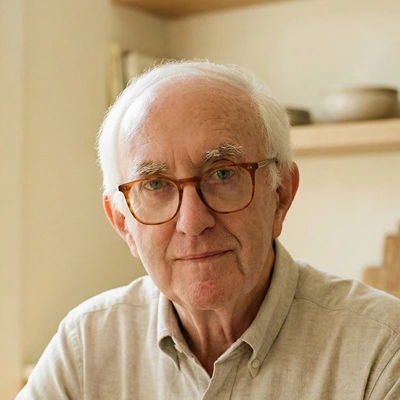Few things are as frustrating as dealing with slow, inconsistent Wi-Fi, especially when a single router struggles to cover an entire home. Whether you’re trying to stream in the bedroom or take Zoom calls from the backyard, signal dropouts and sluggish speeds are all too common when one device is tasked with doing it all. That’s where mesh Wi-Fi systems come in. Instead of relying on a single router, mesh networks use multiple access points placed throughout your space, creating a seamless and far-reaching blanket of coverage.
Over the past several months, we’ve researched and reviewed dozens of mesh Wi-Fi systems to find the best options out there today. Based on that extensive research, we believe the Eero 7 is the best choice for most people. It offers reliable performance, easy setup, and great compatibility with modern smart homes, making it a worthwhile upgrade for anyone ready to eliminate dead zones and finally enjoy consistent, high-speed internet throughout their home.

Amazon Eero 7
Best Overall Option
Fast, reliable whole-home Wi-Fi with Wi-Fi 7 support, multi-gig speeds, and easy app-based setup for most households.
Buy on AmazonThe Eero 7 is a strong contender for anyone looking to upgrade their home Wi-Fi with a reliable and affordable mesh system. It’s quick to set up, delivers excellent performance for the price, and can eliminate dead zones in large or multi-story homes. In tests across a four-story house, the Eero 7 outperformed many competitors that cost significantly more, proving that price doesn’t always equate to better performance in mesh networking.
Performance-wise, the Eero 7 is fast enough to support gigabit internet service. When placed near the base router, speeds reached up to 806 Mbps, while connections routed through the second unit ranged from 56 Mbps to 560 Mbps. This is more than enough to support modern households with multiple simultaneous 4K streams, gaming sessions, and video calls. While some high-end systems such as the TP-Link Deco BE63 may be faster overall, the Eero 7’s speed range remains competitive and well-suited for typical broadband connections in the U.S., which average around 280 Mbps.
Setup is one of the Eero 7’s standout features. The process can be completed in as little as five to 20 minutes, requiring only a power connection and Ethernet cable to your modem or fiber gateway. The Eero app guides you through naming your network, setting a password, and optimizing placement for additional units. Once powered on and updated, the system quickly establishes a stable mesh network.
The app is minimalistic, offering just enough controls to make setup and management simple, especially for those less familiar with networking hardware. Users can toggle between WPA2 and WPA3 security protocols, manage connected devices, and view system status. While more advanced settings like channel selection or creating separate SSIDs for smart home devices are not available, this simplicity may appeal to users looking for a hassle-free experience.
Subscribe to Product Bible
Stay updated with the latest product reviews, buying guides, and expert recommendations. Fresh advice on the best things we've researched, tested, and reviewed, sent to your inbox weekly.
Want to know more about how we handle your data or opt out of marketing emails? Check out our Privacy Policy. If you have any questions, we're always here to help.
In terms of compatibility, the Eero 7 integrates smoothly with a wide range of smart-home ecosystems. It supports HomeKit, Matter, Thread, and Zigbee, and works well with Alexa-enabled devices. It’s also backward compatible with earlier Eero products, making it easy to expand an existing network without replacing every unit.
Despite its strengths, the Eero 7 does come with a few trade-offs. The number of Ethernet ports is limited, which may be frustrating if you rely on multiple wired connections. Additionally, advanced features like parental controls and malware protection require a paid Eero Plus subscription, whereas some competitors include these features for free.
The Eero 7 also skips the newer 6 GHz band that some Wi-Fi 7 routers support, focusing instead on dual-band 2.4 GHz and 5 GHz radios. This limits its appeal to early adopters with Wi-Fi 7–enabled devices or multi-gigabit internet plans, but also keeps the cost lower and improves compatibility in regions where 6 GHz is restricted.
Finally, the Eero 7 requires cloud-based administration through its app. This means you can’t manage the system locally via a web interface, and you’re reliant on Amazon’s infrastructure to operate the network. While this is common for many mesh systems today, those concerned about data privacy or who want more control may prefer brands that offer local administration options. Still, for most users, the Eero 7 strikes a great balance between ease of use, performance, and price.

TP-Link Deco S4
Best Budget Option
Reliable whole-home coverage, easy setup, and solid performance at an affordable price for smaller homes.
Buy on AmazonThe TP-Link Deco S4 is a standout choice for those seeking reliable whole-home Wi-Fi coverage on a tight budget. At roughly half the price of more advanced mesh systems, it delivers solid performance and stability, especially for homes under 3,000 square feet and internet plans of 500 Mbps or less. Even in larger homes, the Deco S4 can hold its own, maintaining consistent wireless signals across multiple rooms and floors with minimal drop-off.
One of the Deco S4’s strongest features is its ability to maintain stable performance even when the network is under heavy load. In congestion tests simulating real-world scenarios, it managed to deliver responsive web browsing across multiple laptops while simultaneously handling 4K video streams and large downloads. This level of stability is impressive, especially considering that the Deco S4 outperformed more expensive systems like the Netgear Orbi RBK752 and TP-Link Deco X20 under similar conditions.
Flexibility is another advantage of the Deco S4. It comes in configurations ranging from single units to three-packs, and it can be expanded up to 10 units wirelessly. If needed, users can exceed that limit by connecting additional nodes through Ethernet, allowing for even greater customization and coverage. This scalability makes the Deco S4 an accessible solution for growing networks or homes with challenging layouts.
Setup is quick and painless. Like other TP-Link mesh systems, the Deco S4 units come pre-paired, reducing the installation to just a few basic steps. After connecting one unit to your modem and placing the others around your home, the TP-Link app walks you through creating a network name and password. From there, the system automatically completes the setup and begins optimizing coverage across the nodes.
There are, however, some limitations that come with the lower price point. As a Wi-Fi 5 system, the Deco S4 does not support WPA3 encryption, a more secure standard found in newer Wi-Fi 6 and 7 systems. That said, most current devices still use WPA2, so this omission is not critical for the majority of users. The hardware also includes just two Ethernet ports per unit, which limits wired connection options for high-bandwidth devices like desktop PCs or game consoles.
Performance-wise, the Deco S4 is sufficient for most households but may fall short for users with gigabit or multi-gig internet service. In speed tests, it reached 430 Mbps at close range without obstructions, dropped to 170 Mbps through a node two stories away, and still managed 48 Mbps in a worst-case scenario involving multiple walls. These speeds are acceptable for streaming, browsing, and light gaming, but may limit more intensive applications or heavy simultaneous usage.
The TP-Link Deco S4 is one of the best-value mesh Wi-Fi systems available. It offers solid coverage, responsive performance, and straightforward setup at a price that is hard to beat. While it may not have the advanced features or blazing speeds of higher-end models, it provides more than enough for households with moderate internet needs and dozens of connected devices.

TP-Link Deco BE63
Best Upgrade Option
Blazing-fast multi-gig speeds, quad 2.5G Ethernet ports, and tri-band Wi-Fi 7 for power users with high-speed internet.
Buy on AmazonThe TP-Link Deco BE63 is one of the most capable Wi-Fi 7 mesh systems currently available, making it a strong upgrade option for those with high-speed internet plans and demanding home networks. It delivers multi-gigabit speeds and supports the latest Wi-Fi 7 standard, while still maintaining compatibility with older devices. For households with gigabit or faster service, the Deco BE63 offers a meaningful boost in performance and long-term value.
This system is designed with future-proofing in mind. It supports Wi-Fi 7, ensuring compatibility with both current and upcoming devices, including phones, laptops, and smart home gadgets. Even if your devices today still use Wi-Fi 5 or 6, the Deco BE63 can accommodate them while preparing your network for faster and more efficient devices in the future.
Each unit in the Deco BE63 system includes five 2.5-gigabit Ethernet ports. These ports allow for wired backhaul between units, which helps maintain high-speed and stable connections throughout your home. Whether you’re connecting a NAS server, a gaming PC, or a desktop workstation, these faster ports can deliver better wired performance than most consumer mesh systems, especially those that rely on gigabit Ethernet or slower.
The hardware is pre-configured to simplify setup. Either of the two Deco BE63 units can serve as the base station, and the other will automatically sync when powered on. This flexibility in placement, combined with the Deco app’s guidance, ensures that your network can be up and running with minimal effort, even in homes with complex layouts or multiple floors.
Subscribe to Product Bible
Stay updated with the latest product reviews, buying guides, and expert recommendations. Fresh advice on the best things we've researched, tested, and reviewed, sent to your inbox weekly.
Want to know more about how we handle your data or opt out of marketing emails? Check out our Privacy Policy. If you have any questions, we're always here to help.
In speed and responsiveness tests, the Deco BE63 consistently ranked near the top, maintaining excellent performance even under heavy network load. It is capable of covering large homes and supports multiple simultaneous streams, downloads, and smart home devices without slowing down. This makes it particularly well-suited for families or households with many connected users.
While there are mesh systems with even faster specs, such as the Netgear Orbi 970 and the TP-Link Deco BE95, those models come at a much higher cost and offer only marginal improvements for most real-world use cases. For example, the Deco BE95 may deliver faster peak speeds in synthetic tests, but the difference between 976 Mbps and 1,333 Mbps will not be noticeable to most users during regular browsing, streaming, or gaming.
High-end 10-gigabit internet service and wired Ethernet are not yet common in residential settings, and their high cost and limited availability make them impractical for most consumers. The Deco BE63, by contrast, hits the sweet spot of broad availability, practical speed, and reasonable price. Its support for 1-gigabit and 2.5-gigabit connections makes it a smart investment for users looking to maximize their existing service without overpaying for performance they can’t use.
The TP-Link Deco BE63 offers an ideal balance of speed, features, and affordability. It delivers exceptional performance for current high-speed internet plans, while also preparing your home network for the next generation of devices and services. For anyone ready to upgrade their Wi-Fi setup, the BE63 is a powerful, forward-looking choice.
As homes become more connected, with smart devices, streaming services, and remote work routines relying on strong internet connections, mesh Wi-Fi systems have become an essential upgrade for many households. Unlike traditional routers that struggle to reach every corner of a home, mesh networks use multiple access points to create a seamless web of coverage. Whether dealing with thick walls, multiple floors, or sprawling layouts, a mesh system is often the most effective solution to ensure consistent, reliable internet access across the entire space.
Understanding how mesh networks differ from standard routers and extenders is key when deciding on the right system. While a standalone router sends data from a central hub, mesh networks distribute that load, allowing satellites or nodes to relay the signal more efficiently. This results in better coverage, fewer dead zones, and faster performance in areas that a single router cannot reliably reach. Unlike basic Wi-Fi extenders, mesh systems avoid creating a second SSID, making the connection experience more seamless and stable for all your devices.
Still, no system is perfect. Budget mesh options like the TP-Link Deco S4 offer great value for homes with moderate internet demands, but may not keep pace with gigabit plans or advanced features like WPA3 encryption. Premium systems such as the TP-Link Deco BE63 and Eero 7 offer higher speeds, better security, and future-proof support for Wi-Fi 6 and Wi-Fi 7 standards. Choosing the right system depends on your home’s layout, the number of connected devices, and your internet service speed.
It’s also important to be aware of broader industry developments that could affect product availability. Recent reports suggest that TP-Link, which manufactures several popular mesh systems including our budget pick, is under investigation by U.S. government agencies. The inquiries focus on concerns about cybersecurity risks and potential ties to foreign interference. While TP-Link currently continues to sell products through its U.S. headquarters, and we still recommend its systems based on performance and value, this situation may evolve. We are actively monitoring these developments and will update our guidance if anything changes that would affect consumers.
Ultimately, the right mesh Wi-Fi system can transform your home network by eliminating frustrating dead zones and keeping all your devices connected with speed and reliability. As technologies continue to evolve, from Wi-Fi 5 to Wi-Fi 7, so do the capabilities of mesh networks, offering more flexibility, better performance, and more secure connectivity. Whether you need basic whole-home coverage or advanced features for a high-demand household, there’s a mesh system that fits the need. And as with any connected technology, staying informed about potential industry or regulatory shifts ensures you make the best long-term decision for your home.