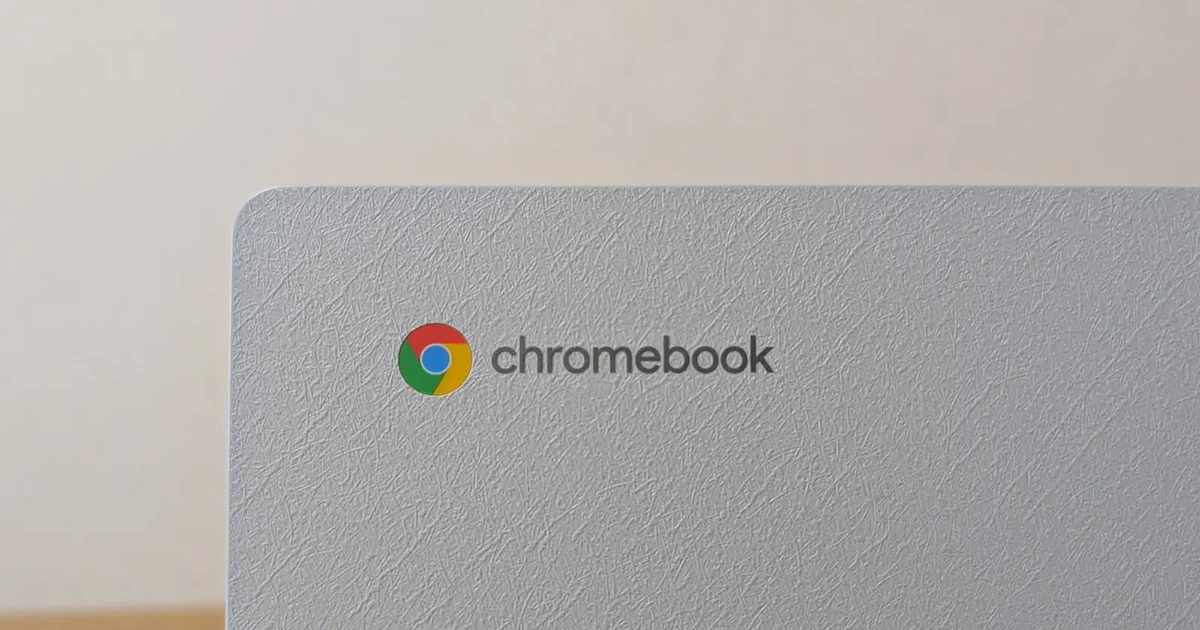A good Chromebook can handle nearly everything a traditional laptop can, and in many cases, it does so with greater speed, simplicity, and security. In fact, the best Chromebooks offer a smoother experience than similarly priced Windows laptops, especially when it comes to day-to-day tasks like browsing, writing, streaming, and video calls. Whether you’re a student, a remote worker, or someone who just wants a reliable laptop without the extra bulk and bloat, a Chromebook is often the smarter buy.
After months of research and reviewing nearly every major model, we’ve determined the best chromebook to be the Lenovo IdeaPad Flex 5i Chromebook Plus. It stands out as the most well-rounded option for most people, combining snappy performance, a spacious and responsive touchscreen, and enough battery life to power through a full day of classes or remote work. If you want a laptop that just works, without draining your wallet or your patience, this is the one to get.

Lenovo IdeaPad Flex 5i Plus
Best Overall Option
A sleek 2-in-1 Chromebook with a 14-inch touchscreen, long battery life, and fast performance for students and remote workers.
Buy on AmazonThe Lenovo IdeaPad Flex 5i Chromebook Plus delivers one of the most balanced experiences available in a Chromebook today. With fast performance, a sturdy build, and a spacious touchscreen, it offers a combination of features and value that make it the best choice for most people. Whether you’re a student, a remote worker, or simply need a capable everyday laptop, this model handles demanding tasks without bogging down.
Powered by Intel’s modern processors, both the 83EK001RUX and 83EK0000UX configurations of the Flex 5i easily keep up with multiple browser tabs, video streaming, video conferencing, and productivity apps. It meets Google’s Chromebook Plus specifications, which unlock features like enhanced video call performance and automatic file syncing for offline access. Even with a Zoom call running alongside other active tabs like Gmail, Google Docs, Slack, and YouTube, the Flex 5i remains responsive.
Battery life is respectable, lasting around 9.5 hours in testing. That’s enough to get through a full school or workday without needing to plug in. However, if extended battery life is a priority, you may want to explore higher-end or lower-powered alternatives. While it does well for a day of use, the battery doesn’t leave much room for evening streaming or multitasking without recharging.
The 14-inch 1920×1200 touchscreen stands out with its 16:10 aspect ratio, which provides more vertical screen space for documents, spreadsheets, and web pages. While not the brightest display, especially in outdoor conditions, it’s sharp and pleasant to use indoors. The glossy finish can cause reflections, but it’s manageable for most indoor lighting. The upward-facing stereo speakers also offer surprisingly rich sound for the price, making it a capable choice for media consumption.
With its 360-degree hinge, the Flex 5i can switch between laptop, tablet, tent, and stand modes. This flexibility is convenient, though its 3.6-pound weight makes it unwieldy in tablet mode for long stretches. The hinge is tight enough to keep the screen stable but can feel a bit stiff when opening the laptop one-handed.
The port selection is practical, featuring both USB-C and USB-A options for compatibility with a wide range of peripherals. This versatility is a plus for users who want to avoid carrying dongles. Additionally, the Flex 5i is slated to receive automatic ChromeOS updates through June 2032, ensuring long-term security and feature support.
Despite its strengths, the Flex 5i does have a few drawbacks. At 3.6 pounds, it’s heavier than most laptops of its size, which may be a concern for those who prioritize portability. Its webcam, while serviceable at 1080p, produces dim images even with software enhancements enabled. It does, however, include a physical privacy shutter for added security.
Overall, the Lenovo IdeaPad Flex 5i Chromebook Plus hits the sweet spot between performance, features, and affordability. Its minor flaws are easily overlooked when weighed against its strong build quality, dependable performance, and long-term support, making it the best Chromebook for most users.

Asus Chromebook Plus CX34
Best Budget Option
A lightweight Chromebook with a crisp display, fast performance, and comfortable keyboard. Great value for students.
Buy on AmazonThe Asus Chromebook Plus CX34 is the best budget Chromebook available and a strong alternative if the top pick is out of stock. Unlike many lower-cost Chromebooks that feel sluggish or compromise on usability, the CX34 delivers smooth performance, a reliable keyboard and trackpad, and a crisp 1080p display. It doesn’t match the overall polish of more expensive models, particularly in screen quality, but it outperforms nearly every other Chromebook in its price range.
One of the most impressive aspects of the CX34 is its speed. It matches the performance of higher-end Chromebooks, making it suitable for multitasking and heavier web-based workloads. Whether you’re managing multiple browser tabs, joining video calls, or working in cloud-based documents, this device handles the load without slowdowns or crashes. This is a major advantage over typical budget Chromebooks that often struggle with even basic tasks.
Portability is another strength. The CX34 is lighter and slightly more compact than its premium counterpart, making it a great option for students or professionals who need a laptop they can carry throughout the day. Despite its lightweight design, it still packs nearly 10 hours of battery life, providing enough power to last through a full day of work or school without needing a charge.
Subscribe to Product Bible
Stay updated with the latest product reviews, buying guides, and expert recommendations. Fresh advice on the best things we've researched, tested, and reviewed, sent to your inbox weekly.
Want to know more about how we handle your data or opt out of marketing emails? Check out our Privacy Policy. If you have any questions, we're always here to help.
The 14-inch 1920×1080 display is solid, though it falls short of premium standards. Its 16:9 aspect ratio is more restrictive for vertical content compared to taller displays, and it lacks touch functionality. The color reproduction is also a bit dull, which may be noticeable when watching videos or working with images. Still, for general productivity and browsing, it performs well enough for the price.
As a clamshell-only laptop, the CX34 lacks the flexibility of 2-in-1 models like the IdeaPad Flex 5i. You won’t be able to fold it into tablet or tent mode, and touch interaction is not an option. However, the traditional laptop form factor is solid and functional, with a hinge that opens easily with one hand and feels sturdy during use.
The keyboard is comfortable and backlit, and the trackpad is responsive, two features often missing or poorly implemented in cheaper models. The CX34 also includes a 1080p webcam with a physical privacy shutter, which adds a layer of security for those who take frequent video calls. It includes a variety of ports, including both USB-A and USB-C, making it easy to connect accessories without needing adapters.
Like all modern Chromebooks, the CX34 is built to last in terms of software. It comes with automatic ChromeOS updates promised through June 2032, ensuring security patches and new features for years to come. For users who want a fast, dependable laptop without breaking the bank, the Asus Chromebook Plus CX34 is an excellent choice.

Asus ExpertBook CX54 Plus
Best Upgrade Option
A premium Chromebook with a stunning display, fast performance, and sleek magnesium-aluminum chassis for professionals.
Buy on AmazonThe Asus ExpertBook CX54 Chromebook Plus is the best option for those seeking a premium Chromebook experience. It features a lightweight design, excellent battery life, and a vibrant high-resolution display, all housed in a refined magnesium-aluminum chassis. Though it costs more than other models, the added performance and build quality make it a compelling upgrade for professionals and power users.
One of the standout features is the keyboard. It feels more responsive and tactile than what you’ll find on most Chromebooks, including our top pick. The backlighting can appear uneven in certain lighting conditions, but the overall typing experience is excellent. Below the keyboard sits a large glass trackpad that’s smooth, accurate, and responsive, with effective palm rejection that ensures hassle-free navigation.
Portability is another strong suit. Weighing just 2.87 pounds, the ExpertBook CX54 is noticeably lighter than many competing models, making it easier to carry throughout the day. It also delivers impressive endurance, lasting around 12 hours in battery testing. That means it can power through a full day of work or classes without the need for a charger, giving users greater flexibility on the go.
The display is another area where the ExpertBook shines. Its 14-inch 2560×1600 panel offers a sharp and bright image, and the 16:10 aspect ratio provides more vertical space for productivity tasks like reading documents or browsing the web. Unlike our top pick, however, this model does not include touch functionality, which may be a drawback for some users.
This is a clamshell laptop only, it does not support tablet or tent modes. The lack of a 360-degree hinge and touchscreen means it functions solely as a traditional laptop. However, the lid opens easily with one hand, and the hinge is sturdy and smooth.
Video quality during video calls is a notable improvement compared to most Chromebooks. The ExpertBook CX54’s webcam delivers a clearer, brighter image that looks more flattering in typical lighting environments. The inclusion of a physical privacy shutter allows you to block the camera when it’s not in use, providing added peace of mind.
For added convenience, the device features a fingerprint reader built into the palm rest, making it easy to unlock the laptop securely without needing to type in a password. It also benefits from extended support, with automatic ChromeOS updates guaranteed through June 2034, offering long-term value for those who want a Chromebook that stays current and secure.
Chromebooks have evolved into capable, streamlined machines that offer excellent value for a wide range of users. Whether you’re working, studying, or just browsing the web, a good Chromebook can provide a fast, secure, and hassle-free experience with minimal maintenance. ChromeOS has matured into a reliable operating system that handles most daily tasks with ease, especially when paired with modern hardware.
When choosing a Chromebook, the key is to focus on the balance between performance, portability, and build quality that fits your needs. Consider the type of work you’ll be doing, how often you’ll be on the go, and whether features like a touchscreen or tablet mode matter to you. With the right pick, a Chromebook can be more than just a budget-friendly alternative, it can be the best laptop for how you live and work.