3D printing has grown from a niche pastime into a powerful tool for hobbyists, engineers, educators, and makers of all kinds. With the right machine, you can repair broken items, build custom-designed parts, or even prototype new products, all from the comfort of your desk or garage. Modern printers combine speed, precision, and accessibility in ways that make this technology more practical than ever before. And you don’t need to be an engineer to dive in.
Still, with so many different models, features, and price points, choosing the right printer can feel daunting. Some are designed for beginners who want an easy entry point into the world of 3D printing, while others cater to advanced users who need professional-quality results. In this guide, we highlight the best 3D printers available today, chosen for their print quality, ease of use, reliability, and overall value. Whether you’re experimenting with your first prints or refining a home workshop, these recommendations will help you find the right machine for your needs.

Bambu Lab A1 Mini
Best Overall Option
An easy-to-use, fast, and affordable 3D printer with optional multicolor printing via AMS Lite. Perfect for beginners and hobbyists looking for quality without complexity.
Buy on AmazonThe Bambu Lab A1 Mini stands out as one of the most beginner-friendly 3D printers on the market while still offering advanced features that appeal to more experienced makers. Its compact design makes it an excellent choice for limited spaces, yet it delivers print speed and quality comparable to larger and more expensive models like the P1P and X1-Carbon. From the very beginning, setup is nearly effortless. The guided process involves scanning a QR code with a smartphone to connect the printer to a Bambu Lab account, after which it becomes accessible through the Bambu Handy app or Bambu Studio slicer. Once connected, the A1 Mini completes a thorough self-calibration, eliminating the need for manual adjustments before printing.
Day-to-day operation is equally streamlined. Sending prints, loading new models, or swapping filament can all be managed from the printer’s intuitive touchscreen or the companion software. The touchscreen clearly walks you through each task, including purging old filament during swaps. This level of hand-holding is rare in 3D printing and lowers the barrier for people who may otherwise feel intimidated by the process. Maintenance is also simplified, with automatic diagnostics and alerts for routine upkeep. The printer even provides QR codes linking to step-by-step instructions, ensuring that users can resolve small issues without guesswork.
Print quality is where the A1 Mini impresses most. Its constant calibration ensures excellent bed adhesion and consistent precision across prints. Models ranging from small miniatures to functional parts come out with smooth detail and reliable accuracy. The 180 × 180 × 180 mm build volume, while modest, is sufficient for most hobby projects. Although it cannot handle oversized props or large-scale models, the tradeoff is a machine that fits comfortably on a desk and operates with minimal noise or disruption.
Another major advantage of the A1 Mini is its compatibility with the AMS Lite. This optional add-on allows multicolor and multi-material printing at a fraction of the cost of traditional systems. It can manage up to four filaments, automatically identifying Bambu Lab spools via RFID tags and integrating seamlessly with Bambu Studio software. While other filaments can also be used, spool fit can vary, and some brands may not sit properly in the AMS Lite holder. Multicolor printing does generate more waste material, as excess filament is purged to avoid color contamination, so planning your designs carefully is important.
Subscribe to Product Bible
Stay updated with the latest product reviews, buying guides, and expert recommendations. Fresh advice on the best things we've researched, tested, and reviewed, sent to your inbox weekly.
Want to know more about how we handle your data or opt out of marketing emails? Check out our Privacy Policy. If you have any questions, we're always here to help.
In terms of materials, the A1 Mini is best suited to staples like PLA and PETG. These cover the vast majority of hobbyist and general-use applications, from decorative models to functional household parts. While it lacks the higher-temperature capabilities needed for more specialized filaments such as nylon or polycarbonate, most beginners and intermediate users will not find this limitation restrictive. By focusing on the essentials, the printer offers a balance of usability and performance.
Repairability is another strong point. Bambu Lab sells replacement parts and offers detailed guides for installation, ensuring that owners can keep their machine running for years. This level of support is bolstered by the company’s commitment to firmware updates through at least 2028, with security updates continuing until 2030. Such longevity is reassuring, especially in a market where many budget printers lack long-term manufacturer backing.
The A1 Mini is not without drawbacks. The rear-mounted filament holder can occasionally cause jams, particularly with non-Bambu spools, and the AMS Lite’s compatibility with third-party spools is hit-or-miss. Additionally, a 2025 firmware update restricted direct use of third-party slicers, requiring users to work within Bambu Studio or Bambu Connect unless Developer Mode is enabled. These limitations may frustrate advanced users who prefer more flexible software environments.
Despite those flaws, the Bambu Lab A1 Mini succeeds as an affordable, approachable, and reliable 3D printer that manages to bring premium features into a compact package. Its seamless setup, excellent print quality, multicolor printing capability, and robust manufacturer support make it a standout choice for newcomers and seasoned hobbyists alike. For anyone seeking a dependable entry point into 3D printing, or simply a space-efficient secondary machine, the A1 Mini deserves serious consideration.
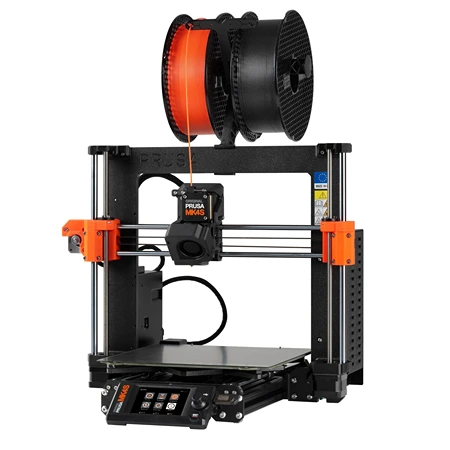
Prusa MK4S
Best Upgrade Option
Print with precision, speed, and reliability thanks to advanced features like a next-gen extruder, input shaping, and automatic calibration.
Buy on AmazonThe Prusa MK4S is a fast and dependable 3D printer that produces high-quality prints while offering an upgrade path that few competitors can match. Prusa has built a reputation for supporting its printers over the long term, and the MK4S continues this tradition by being both robust out of the box and positioned for future hardware and software updates. Unlike many manufacturers, Prusa sells upgrade kits that allow owners to bring older models up to the latest standard, ensuring that investments in their machines remain valuable for years.
Print performance is a strong point of the MK4S. It consistently produces precise, detailed prints without the need for manual calibration or fine-tuning. Wireless connectivity is now simple to set up, with support for Prusa Connect as well as iOS and Android apps that let you monitor print progress remotely. The MK4S is smaller than some of its competitors and lacks an enclosure by default, which makes it easier to place on a desktop without dominating your workspace, while still maintaining excellent performance.
One of the most appealing aspects of the MK4S is its proven upgradability. Prusa has demonstrated a history of allowing earlier machines to evolve through successive versions, beginning with the MKI all the way up to the current MK4 generation. This commitment suggests that the MK4S will likely receive similar support in the future. Although no guarantee exists for a direct path to an eventual MK5, the company’s track record provides confidence that the MK4S will not be left behind.
In terms of specifications, the MK4S offers a print volume of 250 × 210 × 220 mm, which is standard for midsize printers and provides enough space for most projects. The direct-drive extruder design enables reliable handling of both common materials like PLA and PETG and more challenging flexible filaments. Combined with its strong cooling system, the MK4S can handle detailed geometries, steep overhangs, and functional parts with consistency. Print speeds can reach up to 500 mm per second, rivaling even premium competitors, while maintaining acceptable print quality.
Multi-material printing is available with the Multi Material Upgrade 3 (MMU3), which expands the printer’s capabilities to up to five different filaments. However, setup is more complex compared with alternatives. The MMU3 requires the assembly of filament buffers to prevent tangling, adding extra steps to the configuration process. While this system works well once properly installed, it demands more effort from users than the integrated solutions found in other printers at this price tier.
Prusa also emphasizes safety, with the MK4S certified under UL 2904 Greenguard standards when paired with Prusament PLA or PETG. This certification ensures reduced emissions of volatile organic compounds and ultrafine particles, making it a more environmentally responsible choice for home use. Such third-party validation is uncommon in consumer 3D printing, reinforcing Prusa’s commitment to safety and reliability.
The main drawbacks of the MK4S are its price and the additional costs of certain features. At $1,100 prebuilt or $800 as a self-assembly kit, it sits well above entry-level machines like the Bambu Lab A1 Mini. Adding multi-material printing costs an additional $360, and an enclosure raises the total by another $350. This means that achieving a fully featured setup with the MK4S can quickly become a costly investment, particularly when competitors include more in their base models.
Despite its higher price and the more involved setup for certain features, the Prusa MK4S remains one of the most versatile and future-proof 3D printers available today. With its proven reliability, strong manufacturer support, high print quality, and commitment to safety, it is an excellent choice for those who value long-term performance and the ability to keep their machine current with future innovations.

Creality Ender-3 V3
Best Budget Option
Fast, precise, and budget-friendly, this printer features a core XY system and auto-leveling for smooth, reliable prints with minimal setup.
Buy on AmazonThe Creality Ender-3 V3 offers an impressive combination of speed, accuracy, and ease of use, making it a strong contender for both newcomers and seasoned makers. Thanks to significant upgrades over previous Ender models, including better auto-calibration, enhanced cooling, and smoother motion control, it provides high-quality results at a pace that rivals more expensive printers. Its streamlined interface and automatic bed leveling make setup and operation intuitive right out of the box.
One of the most notable innovations in the Ender-3 V3 is its Core XZ motion system. This setup reimagines the traditional gantry design by linking the X and Z axes with shared belts and motors mounted on the machine’s base. The result is a lighter gantry with fewer vibrations, which translates to smoother prints and faster movements. Combined with a sturdy metal frame and steel PEI-coated flex plate, the V3 is engineered for both durability and precision.
Performance-wise, the printer boasts a high-flow hotend that reaches 300°C, paired with Creality’s unique tri-metal “unicorn” nozzle. It’s capable of blazing speeds up to 600mm/s and acceleration of 20,000mm/s², though it typically prints at a more realistic 200–300mm/s. Even at these moderate speeds, it outpaces most bed slingers, with test prints like the classic Benchy completed in under 15 minutes. Input shaping and a built-in G-sensor further enhance the print quality by minimizing vibration-related artifacts.
Creality has also focused on user convenience. The V3 ships 90% pre-assembled and includes everything needed to get started: tools, a USB thumb drive with software and guides, and a small sample of PLA. The touchscreen interface is the same as the one found on Creality’s more premium K1 series, providing a polished user experience. Cloud printing is also available via Creality’s ecosystem, but local file transfers work just as seamlessly for those who prefer to stay offline.
Despite its strengths, the Ender-3 V3 has a few quirks. Its open-frame design contributes to a noisier printing environment, and the filament path can feel awkward due to the rear-mounted sensor and vertical gantry routing. However, these are minor trade-offs when weighed against its performance, versatility, and price. The ability to handle materials like TPU and PETG with good results further broadens its use cases.
At a retail price of $229 and frequent discounts bringing it down to around $185, the Ender-3 V3 delivers remarkable value. It outperforms older models by a wide margin and brings features typically reserved for higher-end printers into a more accessible package. The machine not only looks more refined than its predecessors but also operates with greater consistency and speed.
In short, the Creality Ender-3 V3 represents a major evolution in the Ender line. With its unconventional Core XZ system, refined build, and blazing speed, it offers one of the best balances of affordability and capability in the 3D printing market today. Whether you’re starting your first print or looking to add a reliable speedster to your workshop, the Ender-3 V3 stands ready to impress.

FlashForge Adventurer 5M
Best Value Option
A solid balance of performance, build quality, and features, this printer offers fast, reliable results with minimal setup at an affordable price.
Buy on AmazonThe FlashForge Adventurer 5M is a fast, capable CoreXY 3D printer that delivers a strong balance of performance, simplicity, and value. Built for speed with advertised print rates up to 600mm/s and 20,000mm/s² acceleration, this model is designed for hobbyists and prosumers who want efficient, reliable printing in a compact form factor. With automatic bed leveling via a pressure sensor, filament runout detection, and power loss recovery, it offers essential features for smooth, hands-off printing.
At the core of the Adventurer 5M is a high-temperature direct drive extruder with quick-swap nozzles and dual-fan part cooling. These features support a broad range of filaments, including PLA, PETG, TPU, and more, while giving users the flexibility to prioritize either speed or detail. The open-frame design also helps keep the price low while still offering upgrade potential for users who may want to add an enclosure or modify components over time.
The Adventurer 5M uses a 220 x 220 x 220 mm build volume, which is standard for printers in its class. Its CoreXY motion system allows for faster and more accurate movement compared to traditional Cartesian machines, helping reduce vibration and mechanical strain during high-speed prints. The streamlined frame has a clean, polished look that hides mechanical components and cables, making it more approachable than some DIY-style printers.
Setup is simple and fast, with most of the printer assembled out of the box. There’s no complex wiring or frame assembly involved, just remove a few shipping restraints and run through the setup steps via the touchscreen. Files can be sent to the printer through a front-facing USB port, over Wi-Fi, or via Ethernet, offering multiple options for file management. The touchscreen interface is responsive and neatly organized, with intuitive controls and easy access to network settings, temperature, and print progress.
The software side is where the Adventurer 5M shows some weakness. FlashPrint 5, the default slicer, lacks polish and may require manual tuning to achieve optimal results. Fortunately, the printer is compatible with OrcaSlicer, which is available from FlashForge’s website and offers more advanced slicing capabilities. However, the printer interface does not currently display estimated time remaining when using third-party slicers, which may be a drawback for those planning or scheduling prints.
Despite its open design, the Adventurer 5M includes several fans for part cooling and system ventilation, which can make it noticeably loud during operation. While it lacks the noise-reduction features found in enclosed models, the printer does include a “Low-Noise Mode” that helps reduce fan noise during lighter print jobs. For many users, the performance benefits of fast printing will outweigh the acoustic trade-offs.
Retailing around $349 and frequently available under $300, the FlashForge Adventurer 5M is a compelling option for users who want high-speed performance without breaking the bank. While its out-of-the-box experience could be improved with better software and documentation, the hardware is capable, the setup is quick, and the results are impressive once dialed in. If you’re looking for a CoreXY machine with speed, simplicity, and room to grow, the Adventurer 5M is a strong contender in its class.

Toybox 3D Printer
Best for Kids
Kid-friendly, easy to use, and app-controlled, this compact printer makes it simple and fun for children to create toys and projects with just one touch.
Buy on AmazonThe Toybox 3D Printer is a kid-friendly, beginner-focused FDM printer designed to make 3D printing approachable, fun, and nearly foolproof. With a compact footprint and simple one-touch functionality, it removes many of the technical barriers that typically come with 3D printing. Starting at $329, or $389 for the Deluxe bundle with eight colors of filament, Toybox offers an intuitive experience for families and young makers who want to jump straight into printing toys and crafts with minimal setup.
Compact in design, the Toybox measures just 9.1 x 7.4 x 7.4 inches and features a small 3.5 x 3.1 x 2.8-inch build volume. While the limited print area may seem like a drawback, it aligns well with the printer’s focus: printing small toys, parts, and figures. The build size is well-suited for the more than 2,000 models available in Toybox’s online catalog, all optimized to fit the platform and print successfully with minimal user intervention.
Setting up the Toybox is as simple as attaching the filament holder, placing the magnetic print bed, and connecting via the mobile app. The printer supports iOS, Android, and browser-based printing through a user-friendly interface. The Toybox app includes a wide selection of ready-to-print models and lets users explore creative tools such as drawing their own designs, importing photos, or customizing printable characters like Block Buddies or cars through its Creator Space.
Subscribe to Product Bible
Stay updated with the latest product reviews, buying guides, and expert recommendations. Fresh advice on the best things we've researched, tested, and reviewed, sent to your inbox weekly.
Want to know more about how we handle your data or opt out of marketing emails? Check out our Privacy Policy. If you have any questions, we're always here to help.
The printer uses only PLA filament, which is a safe and reliable material for kids. The flexible magnetic bed makes print removal especially easy, and the machine requires virtually no manual calibration. Removing prints is as simple as flexing the bed gently to pop off the finished object. Toybox-branded filaments are affordable and available in various standard and specialty finishes, making it easy to keep the fun going without overspending.
One of Toybox’s strengths lies in its integration of learning and play. Projects with moving parts, gears, wheels, hinges, and articulated joints, are abundant in the catalog, and most print as single assemblies, reducing the need for post-printing assembly. This makes the Toybox especially appealing for educational use or creative engagement, encouraging kids to explore both pre-made designs and custom ideas in a hands-on way.
Despite its strengths, the Toybox does have some limitations. The 200-micron resolution is average, and prints may require some minor cleanup, such as trimming stringy filament. Importing large third-party models in formats like GCODE can also be challenging due to build volume and compatibility limitations. However, for most users in the Toybox ecosystem, these are minor concerns.
Overall, the Toybox 3D Printer excels as a simple, safe, and engaging tool for introducing kids to the world of 3D printing. With a polished app, extensive model library, and reliable print performance, it transforms a traditionally complex technology into a creative playground for young users. It’s not intended for advanced hobbyists, but it succeeds brilliantly in its mission to make 3D printing accessible and fun for families and first-time users.
Whether you’re looking for professional-grade results, a compact machine for tight spaces, or a kid-friendly tool to spark creativity, there’s a 3D printer suited for your goals. From high-speed models with advanced calibration features to plug-and-play options ideal for beginners, the current generation of 3D printers offers more variety and capability than ever before.
Choosing the right model ultimately comes down to how you plan to use it. Consider your available space, budget, and the types of materials you want to print with. The printers featured in this guide represent the best options across different needs and experience levels, making it easier to find a reliable machine that delivers the results you expect. Whether you’re prototyping, customizing, or just exploring the possibilities of additive manufacturing, the right printer can turn your ideas into reality.
