Today’s tablets have become more than just oversized phones. They are versatile devices for work, study, and play. Whether you are streaming video, browsing the web, managing emails, or scrolling through social feeds, the best tablets deliver a smooth and effortless experience. With improvements in performance, display quality, and battery life, modern models can often replace multiple gadgets at once.
After hundreds of hours of research and testing over the past several years, we have identified the models that stand out for different needs. Some provide the best balance of performance and features for most people, while others excel in specific categories such as Android tablets for those outside the Apple ecosystem, budget-friendly options for reading and light use, powerful picks for creative work and gaming, and premium devices that can even serve as laptop replacements.
Our recommendations highlight the top performers across these categories, helping you choose a tablet that matches your priorities, whether that is portability, productivity, entertainment, or a mix of all three.

Apple iPad (11th Generation)
Best Overall Option
Strong performance, an excellent display, and a wide app ecosystem make this the best all-around tablet for most people.
Buy on AmazonApple’s 11th generation iPad is designed to balance performance, portability, and price, making it a strong option for most people in need of a versatile tablet. Its 11-inch screen is bright and sharp, producing crisp images and smooth motion whether you are watching movies, playing games, or browsing the web. The display reaches 441 nits of brightness, which is adequate for indoor use and even some outdoor settings, though it will still struggle in direct sunlight. With True Tone support, the screen automatically adjusts color temperature to match the surrounding environment, reducing eye strain during long sessions.
Powered by Apple’s A16 processor, the iPad delivers impressive performance for a tablet at this price level. Demanding mobile games run smoothly, and the processor handles everyday tasks such as multitasking, video streaming, and web browsing with ease. The chip is also capable of supporting light creative work, such as editing and exporting social media videos, which makes it appealing to those who want a device that can do more than casual entertainment. While it does not match the speed of higher-tier iPads for professional workloads, the performance gap is reasonable considering the difference in price.
Battery life is another strength of this iPad. It lasts about 10 hours of continuous use, enough for a full day of work, travel, or school without reaching for a charger. Charging is done through a USB-C port, which replaces Apple’s older Lightning connector. This move improves compatibility across devices, as most modern accessories and laptops now use USB-C, making it easier to carry fewer cables when on the go.
For communication, the 11th-generation iPad includes a 12-megapixel front-facing camera in landscape orientation, which is particularly useful for video calls. The Center Stage feature keeps you centered within the frame as you move slightly, adding polish to video chats. The rear camera is capable of recording in 4K and offers slow-motion capture, expanding its utility beyond casual snapshots. Together, the cameras make the device well-suited for students, professionals, or families who rely on video communication.
Security and convenience are handled through a Touch ID sensor built into the power button. This placement allows quick unlocking whether the device is held in portrait or landscape orientation. Although it feels less seamless compared to Face ID on more expensive models, Touch ID remains a reliable and intuitive method for device access, especially once multiple fingerprints are registered.
Subscribe to Product Bible
Stay updated with the latest product reviews, buying guides, and expert recommendations. Fresh advice on the best things we've researched, tested, and reviewed, sent to your inbox weekly.
Want to know more about how we handle your data or opt out of marketing emails? Check out our Privacy Policy. If you have any questions, we're always here to help.
Apple has also increased the base storage to 128 GB, doubling the previous entry-level capacity. This change gives users more room for apps, photos, videos, and documents, reducing the need to manage storage as aggressively. For most people, 128 GB should be sufficient, though professionals working with large media files may still prefer higher-capacity options.
Despite its many strengths, this generation of iPad is not without compromises. It supports only the 1st-generation Apple Pencil and the newer USB-C Pencil, neither of which offers the advanced features of the Apple Pencil Pro or 2nd-generation Pencil. Artists and illustrators may find this limiting, as pressure sensitivity and magnetic charging are missing. Additionally, the device does not support Stage Manager, a feature available on the iPad Air and iPad Pro that enables desktop-like multitasking on external displays. This omission makes the iPad less appealing as a laptop replacement, particularly for productivity-heavy users.
Another limitation is the display construction. Unlike laminated screens found in the Air and Pro models, the iPad’s display and glass are separate layers, which creates a slight parallax effect where touches or stylus input appear slightly offset from the actual display response. While Apple has minimized this compared to older entry-level models, it is still noticeable, particularly for precise drawing or note-taking.
Overall, Apple’s 11th generation iPad is a highly capable tablet that delivers excellent value. It offers a sharp and vibrant display, long battery life, strong processing power, and improved storage at a competitive price point. Although it lacks some advanced productivity and creative features reserved for higher-end iPads, it remains a versatile and reliable option for most people who want a tablet that can handle entertainment, communication, and everyday work with ease.

Apple iPad Pro
Best Upgrade Option
Cutting-edge performance with a powerful M4 chip, an advanced Liquid Retina display, and support for Apple Pencil Pro.
Buy on AmazonThe Apple iPad Pro is Apple’s most advanced tablet, combining the new M4 processor with a striking OLED display to create one of the most capable mobile devices available today. It represents a significant step forward in both speed and screen technology, while also introducing updated accessories like the Pencil Pro and Magic Keyboard. Together, these features make the iPad Pro an excellent choice for creative work, note-taking, sketching, and entertainment. While it is not a full replacement for a laptop, the iPad Pro stands out as a versatile and powerful second device that can handle demanding apps and workflows with ease.
At the heart of the iPad Pro is the M4 processor, which currently outpaces even Apple’s most powerful laptops. This level of performance makes the tablet suitable for intensive tasks such as video editing, 3D rendering, photo manipulation, and advanced gaming. Complex projects in drawing and modeling apps run smoothly, even when dealing with large files or intricate details. Export times for video are impressively short, rivaling desktop-class systems. While this advantage over the previous M2-based iPad Pro is meaningful, users who already own the last generation and are satisfied with its speed may not find an urgent need to upgrade.
The display marks another major highlight. The move to OLED technology gives the iPad Pro excellent contrast and true blacks, delivering richer image quality than LCD panels. Each pixel can be dimmed or turned off individually, which makes dark scenes in movies or games look more lifelike and immersive. Brightness is also a strength, with the screen capable of reaching up to 1,000 nits under strong light when automatic brightness is enabled. The result is a display that performs well across a range of environments, from dim indoor settings to bright daylight, and rivals the best OLED TVs in sharpness and vibrancy.
Apple has also improved usability by repositioning the front-facing camera to the edge of the screen, making it better suited for landscape use. This design change aligns with how most people use the iPad Pro during video calls, and the result is a more natural and professional appearance when paired with the Magic Keyboard. Combined with the device’s thin build and silent operation, the iPad Pro is an excellent choice for communication, whether for work meetings or casual calls.
Battery life remains strong, lasting through a full workday of moderate to heavy use, and multiple days of lighter use. The fanless design keeps the device quiet at all times, even under intensive workloads. Paired with the new Pencil Pro, which adds squeeze gestures and enhanced angle detection, the iPad Pro becomes an especially powerful tool for artists and designers. The Magic Keyboard has also been redesigned for greater comfort, sturdier construction, and the addition of a row of function keys, bringing it closer in feel to a MacBook keyboard.
That said, the iPad Pro is not without limitations. While Stage Manager introduces a more desktop-like multitasking experience, the smaller 11-inch screen can feel cramped when running multiple windows, and the tablet still falls short of a full laptop replacement for tasks like spreadsheet-heavy work or writing long documents across multiple references. Coding is another weak point, since Apple does not allow full-featured development tools like Xcode or Visual Studio on iPadOS. In addition, the iPad Pro is difficult to repair, lacks a headphone jack, and can become expensive when factoring in accessories like the Pencil Pro and Magic Keyboard.
For those who want maximum performance in a tablet, the iPad Pro offers a combination of speed, portability, and visual quality unmatched by other iPads. It is particularly well-suited for creative professionals, students in design-focused fields, or anyone who wants desktop-class power in a device that can slip easily into a bag. Although it cannot entirely replace a traditional laptop, the iPad Pro stands as the best upgrade option for users who want the most advanced features Apple currently offers in a tablet.
Google Pixel Tablet
Best Android Option
An Android-first tablet with a 10.95-inch display, Tensor G2 chip, and Charging Speaker Dock that doubles as a smart home hub.
Buy on AmazonThe Google Pixel Tablet stands out as one of the best Android options on the market, offering a mix of performance, smart-home integration, and affordability. Priced at $500 with the included charging speaker dock, this 11-inch tablet combines Google’s latest hardware with seamless software support. Powered by the Tensor G2 processor and paired with 8 GB of RAM, it capably handles gaming, streaming, and productivity tasks. The bundle is especially compelling because the dock not only charges the device but also transforms it into a smart-home hub and high-quality speaker, adding substantial value over the tablet alone.
The Pixel Tablet’s display is a sharp 11-inch LCD panel with a resolution of 2560×1600. Colors appear vibrant and lifelike, and the wide viewing angles make it excellent for video playback and general use. Its 16:10 aspect ratio is best suited for landscape orientation, making it ideal for watching movies or working in split-screen mode. In portrait orientation, however, the screen can feel a little narrow compared to the squarer layout of some competitors.
What makes the Pixel Tablet unique among Android tablets is its dock and Hub Mode feature. When docked, the tablet doubles as a smart display and central control point for the home. Through the Google Home app and Assistant, you can manage smart lights, thermostats, cameras, and other connected devices with ease. The dock itself is built with a fabric shell made from 90% recycled plastic and includes a 43.5 mm full-range speaker that provides louder, fuller audio than the tablet’s built-in speakers. Music and media transfer between the tablet and dock smoothly, creating a consistent experience whether it is handheld or resting in its base.
Audio performance is a clear strength when using the dock. The tablet’s built-in four-speaker system produces decent sound but can sound thin at high volumes. With the dock’s speaker, the audio gains more bass and depth, easily filling a medium-sized room with enjoyable music playback. This makes the bundle particularly appealing for users who want a device that functions as both a personal tablet and a stationary smart speaker.
In terms of design, the Pixel Tablet is lightweight at just over a pound, making it comfortable to hold for long sessions. Google has incorporated sustainable materials into the build, including over 30% recycled components and a frame made from 100% recycled aluminum. A nano-ceramic coating helps the device resist fingerprints and smudges, while the power button doubles as a fingerprint sensor for added security. These details make the tablet feel premium without being overly heavy.
Performance is one of the Pixel Tablet’s biggest advantages. The Tensor G2 processor ensures smooth multitasking and gaming performance across titles like Call of Duty: Mobile and Diablo Immortal. While the device can become warm during extended gaming sessions, it consistently delivers responsive performance. Paired with Android 14, the tablet benefits from features like live translation, Nearby Share, multi-profile support, and upcoming additions like Circle to Search and the Gemini AI assistant app. These software enhancements improve its versatility for families and individual users alike.
Battery life is strong, with a 5,000 mAh battery that typically lasts up to 12 hours depending on usage. While the dock charges at a slower 15 W, a 27 W USB-C charger can quickly replenish the device when needed. The cameras, at 8 megapixels on both the front and rear, are serviceable for video calls and basic photography, offering Google’s standard photo features even if they fall short of flagship phone quality.
The main drawback is stylus support. The Pixel Tablet is only compatible with USI 2.0–compliant styluses, which limits options for digital artists and heavy note-takers. If writing or drawing is a priority, another device may be a better fit. However, for those seeking a versatile tablet that also serves as a smart-home hub and speaker system, the Google Pixel Tablet is a compelling and affordable choice that outshines most other Android tablets available today.

Amazon Fire HD 8
Best Budget Option
The Amazon Fire HD 8 offers excellent value with an 8-inch HD display, long-lasting battery life, and access to Amazon’s ecosystem of apps and media.
Buy on AmazonMost people buy tablets to stream video, browse the web, and read, and the Amazon Fire HD 8 does all of those things well enough at a very low cost. The 12th-generation model starts at just $100 with lock-screen ads, making it one of the most affordable tablets available. While it is slower than premium options and comes with a dimmer, less crisp screen, Amazon has added a little more RAM compared with previous generations to help it feel more responsive. The base model offers 32 GB of storage, but this can be expanded with a microSD card. Instead of Google services, the Fire HD 8 relies on Amazon’s ecosystem, which means you will not get the Google Play store or Google apps by default. Amazon’s content library is extensive, with plenty of books, music, and videos, though the app selection is not nearly as wide. Fire OS also regularly pushes “suggestions” that often feel more like advertisements.
The 8-inch display is serviceable, but far from impressive. With a resolution of 1280×800, text and images look less sharp than they do on higher-end tablets. Brightness and color reproduction also fall short, and the screen attracts fingerprints easily, making it difficult to keep clean. Still, for watching shows, movies, or reading ebooks, it is adequate. Those who primarily want a reading device may prefer an Amazon Kindle, which offers a higher-contrast, electronic-ink screen that is easier on the eyes.
One of the Fire HD 8’s stronger points is its battery life. Thanks to the lower-resolution display and modest hardware, it can last multiple days with light use and up to 13 hours with continuous usage. Amazon includes a charger in the box, unlike some competitors, but it is only capable of 5 W charging. To take advantage of the Fire HD 8’s maximum 15 W charging speed, you need to purchase a faster USB-C charger separately.
Performance is where you see the compromises of a budget tablet. The base model has 3 GB of RAM, with an option to upgrade to 4 GB for a little extra cost. Combined with the six-core processor, it is quick enough to handle streaming, browsing, and light gaming, but heavier apps and multitasking can cause it to lag. Graphically intensive games will struggle, so it is not well suited for that kind of use. Still, for its price, the Fire HD 8 delivers more speed and stability than earlier versions.
Fire OS is based on Android but heavily customized. It is designed around media consumption rather than productivity or multitasking. The operating system makes Amazon’s ebooks, video, music, and apps easily accessible, and Alexa voice control is built in. Parents may appreciate the robust parental controls, and the option to switch into Show Mode turns the tablet into a simplified display similar to an Echo Show device. The system does, however, over-explain itself with tutorials and reminders that can feel intrusive.
The Fire HD 8 works especially well if you are already invested in Amazon services. Prime members get seamless access to their content library, including video streaming and ebooks. That said, since Amazon apps are available on any Android tablet, the Fire HD 8 does not offer anything truly unique in this regard. The lack of Google apps is a limitation, and although you can sideload the Google Play store, the hardware still is not powerful enough for heavy multitasking or demanding games.
Amazon has announced upcoming AI features for its Fire tablets, including writing assistance, website summaries in the Silk browser, and custom wallpaper creation. These additions will make the Fire HD 8 more capable, though its hardware limitations will remain a factor.
The cameras are another weak point. Amazon upgraded the rear camera to 5 megapixels, but the results are mediocre, especially in low light. The front-facing 2-megapixel camera fares even worse, making video calls grainy and unimpressive. Any modern smartphone will outperform it by a wide margin. Finally, the $100 base version includes ads on the lock screen, and even if you pay for the ad-free upgrade, Amazon continues to serve “suggested” content within the interface.
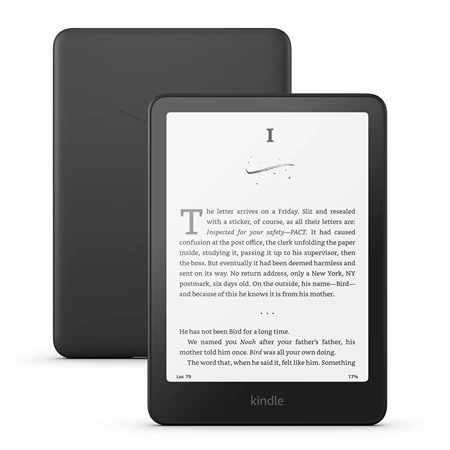
Amazon Kindle Paperwhite
Best Ebook Reader
A crisp 6.8-inch high-resolution e-ink display, adjustable warm light, weeks of battery life, and waterproof design.
Buy on AmazonThe 2024 Amazon Kindle Paperwhite is a worthwhile upgrade if you want a more premium design and extra features compared with the entry-level Kindle. For a modest increase in price, it delivers a bigger screen, a faster display, and more customization for reading comfort. Amazon also offers a Kindle Paperwhite Kids edition for about $20 more, which comes bundled with a case, a two-year warranty, no lock-screen ads, and six months of Amazon Kids+. That bundle adds significant value, especially when it is discounted.
The standout improvement in the Paperwhite is its display. The 7-inch screen provides more room for text and images compared with the smaller 6-inch Kindle, and the upgrade to an oxide backplane display makes a noticeable difference in responsiveness. Earlier e-readers often hesitated with each tap or swipe, but this version refreshes almost instantly. The screen is evenly lit and produces sharp, clean text that is easy on the eyes for long reading sessions.
In addition to size and speed, the Paperwhite allows fine-tuned control over brightness and color temperature. You can adjust the warmth of the display across 24 levels, shifting from a cool white to a soft amber tone. These settings can be scheduled to change with the time of day, giving you flexibility for reading in different environments. Even if the health benefits of reduced blue light are uncertain, many readers find warmer tones more comfortable at night.
Durability is another advantage. The Paperwhite carries an IPX8 waterproof rating, meaning it can withstand being submerged in up to two meters of fresh water for an hour or in over two meters of seawater for several minutes. This level of water resistance offers peace of mind, whether you are reading at the pool, in the bath, or on the beach.
Audiobook fans also benefit from Audible integration. The Paperwhite connects via Bluetooth to headphones or earbuds, letting you switch between listening and reading without losing your place if you own both the ebook and audiobook versions. The feature works seamlessly, and the device also supports VoiceView, an accessibility tool that reads screen content aloud for visually impaired users.
Like other Kindles, the Paperwhite has some limitations. The latest model is more expensive than its predecessor, and the Kids edition now includes only six months of Kindle Kids+ instead of a full year. Amazon also chose not to add hardware features that users have long requested, such as physical page-turn buttons. These drawbacks are noticeable but not dealbreaking, especially given the improvements in performance and design.
All in all, the 2024 Kindle Paperwhite balances affordability with a premium reading experience. Its larger, faster screen, adjustable lighting, waterproof design, and audiobook integration make it one of the best e-readers available, particularly for those who want a distraction-free device focused entirely on reading.

Huion Inspiroy 2
Best for Drawing
A responsive pen with 8192 levels of pressure sensitivity, customizable shortcut keys, and a compact design ideal for artists.
Buy on AmazonThe Huion Inspiroy 2 M is proof that a capable drawing tablet does not need to cost more than $100. It delivers a large active area, responsive stylus performance, a generous selection of hotkeys, and a comfortable, battery-free pen. The main compromise is that it requires a wired connection, so it may not be the right choice for those who dislike cables or who want wireless portability. Still, for artists on a budget, this model offers excellent value.
Drawing on the Inspiroy 2 M feels natural and fluid. The pen glides smoothly across the surface with minimal resistance, making it less tiring for long sketching or design sessions. Some artists prefer a rougher texture, and for those users, Huion offers replacement felt nibs that add more friction and create a paper-like feel. In practice, strokes register cleanly with little wobble, even on slow, straight lines, and the tablet tracks curves and circles without hesitation. Any softness in the initial stroke quality can be easily adjusted in the pressure settings within Huion’s driver software.
The device also provides extensive customization. It comes with eight programmable hotkeys along the side and three preset-switching buttons, allowing up to 24 shortcut configurations in total. A scroll-wheel style dial adds another layer of control, though it is less advanced than the touch rings or capacitive dials found on premium models. For many artists, these options will be more than sufficient to streamline workflows.
Setup is straightforward, and the drivers are stable across both Windows and macOS. The Inspiroy 2 M defaults to a sensible single-monitor configuration when connected to multi-display setups, which saves time during installation. Assigning hotkeys and adjusting settings in the driver utility is intuitive, and the software responds reliably. Though macOS requires the usual security permissions to allow input devices, the Inspiroy 2 M integrates smoothly once configured.
Pricing is one of the tablet’s strongest advantages. It frequently sells for under 65, making it one of the most affordable high-performing drawing tablets on the market. Despite its low cost, it does not feel like a cut-rate device in use.
That said, the design is simple and unremarkable. Constructed primarily of plastic, it is functional rather than stylish, though color options such as green and light pink help it stand out slightly. The black version is prone to showing fingerprints, so it requires occasional cleaning.
The lack of wireless connectivity is the most significant drawback. While this may not matter for many desktop setups, users who value a clutter-free workspace or want to work untethered will need to look elsewhere. Alternatives such as the Huion Inspiroy Giano or Wacom Intuos Pro offer wireless support and more premium features, but at two to four times the price. For artists who can accept a cable, however, the Inspiroy 2 M remains a compelling choice.
The Huion Inspiroy 2 M strikes an impressive balance of price and performance. It is accurate, comfortable to use, and packed with features that make it well suited for beginners or hobbyists looking for an affordable yet capable drawing tablet.

Wacom Intuos Pro
Best Upgrade Option for Drawing
Professional-grade precision with 8192 levels of pressure sensitivity, customizable ExpressKeys, and wireless connectivity.
Buy on AmazonThe Wacom Intuos Pro Medium (2025) is a premium drawing tablet designed for professional use, with features that justify its higher price point. This redesigned version of Wacom’s flagship tablet reduces its overall footprint by nearly two inches in width while expanding its usable drawing area to over 10 inches horizontally. It also introduces improvements in build quality and design while removing multi-touch input. Although that omission may be disappointing for some, the tablet remains one of the best options available for serious digital artists who want a reliable, wireless-capable device.
At the core of the Intuos Pro Medium is its drawing performance. With 8,192 levels of pressure sensitivity, tilt detection, and excellent pen tracking, the tablet provides a professional-level experience. The pen glides smoothly across the surface, and the updated texture offers a balance between smooth strokes and natural resistance. Those who prefer a paper-like feel can easily swap in different nibs to adjust the friction to their liking.
The larger drawing surface is another highlight. The tablet offers 10.4 by 5.8 inches of active space, making it well suited for widescreen monitors without cutting off the edges of the working area. Despite providing more usable space than its predecessor, the new model takes up less room on a desk. The compact form factor paired with expanded functionality makes it one of the most efficient midsize tablets available.
Customization is a key strength of this model. It includes programmable hotkeys and two mechanical dials that can be assigned to common functions such as zoom, brush size, and scrolling. This flexibility allows artists to streamline their workflow and reduce reliance on keyboard shortcuts. In addition, the tablet supports a variety of compatible styluses beyond the one included, giving users the option to tailor the drawing experience even further.
Subscribe to Product Bible
Stay updated with the latest product reviews, buying guides, and expert recommendations. Fresh advice on the best things we've researched, tested, and reviewed, sent to your inbox weekly.
Want to know more about how we handle your data or opt out of marketing emails? Check out our Privacy Policy. If you have any questions, we're always here to help.
Connectivity is both versatile and reliable. The Intuos Pro Medium supports both wired and wireless use through Bluetooth, making it easier to switch between multiple devices. It can maintain connections to up to two Bluetooth devices simultaneously, which is valuable for artists who work across different computers or setups. For a device in this price range, wireless connectivity is expected, and Wacom delivers it without compromise.
Build quality is one of the most impressive aspects of the Intuos Pro Medium. The sleek black design feels sturdy and refined, with no rattling components or rough edges. The tablet sits firmly on a desk without slipping, even on smooth surfaces. The included stylus is equally well crafted, featuring three customizable buttons for added efficiency during extended sessions. The pen holder is also weighted and stable, reinforcing the device’s premium feel.
There are, however, trade-offs. The reduced bezel means more active drawing area, but it may require some adjustment for those accustomed to resting their hand on a wider edge. The removal of multi-touch support is also a noticeable change, and while many artists prefer to disable touch input anyway, those who rely on it for navigation may need to seek out older models. Finally, the price is significantly higher than that of many competitors. For most casual users, the cost will outweigh the benefits, but professionals who need precision and durability may find it worthwhile.
Overall, the Wacom Intuos Pro Medium delivers a refined, professional-grade drawing experience. Its expanded workspace, robust customization options, wireless connectivity, and excellent build quality make it a standout choice for digital artists and designers who want a high-end tool. Although its premium price and loss of touch functionality are drawbacks, the features it retains and enhances keep it among the best tablets available for creative work.
Tablets continue to evolve into powerful and versatile tools, capable of handling a wide range of everyday tasks while also excelling in specialized roles like creative work, reading, or entertainment. Their flexibility makes them appealing to students, professionals, and casual users alike, whether as a primary device or as a complement to a laptop or smartphone.
Choosing the right tablet ultimately depends on how you plan to use it. Some people will value portability and affordability above all else, while others will seek desktop-level performance or a distraction-free reading experience. By focusing on what matters most to you, whether that is streaming, productivity, creativity, or a combination, you can find a device that feels like it was designed around your lifestyle.
The market for tablets is more competitive than ever, and that benefits the end user. With improvements in hardware and software, today’s tablets can replace multiple devices at once and serve as long-term companions for both work and play. No matter which direction you go, a well-chosen tablet can be one of the most useful and versatile devices you own.

