Mini PCs are an excellent choice if you’re looking for a compact, quiet, and energy-efficient desktop computer for home or office use. These small systems take up minimal space while delivering performance that rivals many full-sized towers. Whether you need a reliable machine for web browsing, document editing, video calls, or even light media production, today’s mini PCs are more capable than ever, with many models offering fast processors, ample memory, and flexible connectivity options.
One of the biggest advantages of mini PCs is their versatility. They can serve as everyday desktops, media centers, home theater PCs (HTPCs), thin clients, or even portable workstations for remote setups. Many models now come equipped with advanced features like Thunderbolt ports, Wi-Fi 6 or 6E, and support for multiple high-resolution displays, making them ideal for multitasking or creative workflows. And unlike laptops, mini PCs are often easier to upgrade or customize with more RAM or storage, all while consuming far less power.
In this guide, we highlight the best mini PCs in 2025 for every type of user, from casual users to power users and gamers. Whether you’re building a sleek home office, setting up a Plex server, or looking for a high-end gaming rig that won’t clutter your desk, there’s something here for everyone. Our top picks include the compact and capable Apple Mac mini M4, the Beelink SER8 for upgradable Windows performance, and the high-end Asus ROG NUC 970, built to handle gaming and 4K workloads with ease.

Apple Mac Mini (2024, M4)
Best Overall Mini PC
The M4 chip brings high-efficiency desktop performance with faster processing and improved graphics in an ultra-compact design.
Buy on AmazonIf you want a fast, silent, and space-saving desktop, the Apple Mac mini (M4, 2024) is still the best mini PC for most people in 2025. Equipped with Apple’s latest M4 processor, the same chip used in the newest iPad Pro and MacBook models, it delivers reliable speed for day-to-day computing, creative workflows, and even some professional tasks. Whether you’re working on spreadsheets, browsing with dozens of tabs, or editing videos, the Mac mini handles it with ease, only showing signs of slowing down under heavier multitasking loads like high-resolution video exports.
The base model, starting at $600 with 16 GB of memory, is more than adequate for most users who need a quiet and responsive desktop for web browsing, office work, and light creative tasks. For professionals running more demanding applications such as Final Cut Pro or Xcode, upgrading to 32 GB of RAM is worthwhile, though it’s important to decide up front, Apple doesn’t allow upgrades after purchase. The same goes for internal storage. With Apple’s upgrade costs often exceeding market rates, a good external SSD is the more economical choice for expanding storage.
Connectivity is a clear advantage on the M4 Mac mini. It features five USB-C ports, with two conveniently placed on the front for easy access, a welcome change from previous models that housed all ports in the back. In addition, it includes an HDMI port, a headphone jack, Ethernet, and a power input, making it far more versatile than a MacBook when it comes to plugging in peripherals and monitors.
Another highlight is its support for up to three 5K displays simultaneously, a major upgrade from the two-monitor cap on previous models. For users working with large spreadsheets, multi-window workflows, or creative projects that benefit from extra screen space, this makes the Mac mini a powerful hub for productivity.
Subscribe to Product Bible
Stay updated with the latest product reviews, buying guides, and expert recommendations. Fresh advice on the best things we've researched, tested, and reviewed, sent to your inbox weekly.
Want to know more about how we handle your data or opt out of marketing emails? Check out our Privacy Policy. If you have any questions, we're always here to help.
The redesigned chassis makes this Mac mini the smallest yet, measuring just 5 inches by 5 inches and standing only 2 inches tall. It fits discreetly under most monitors and blends seamlessly into minimalist setups. However, the relocation of the power button to the bottom of the device may be frustrating for some users, especially those placing it in tight or hard-to-reach spaces.
Thanks to Apple’s efficient chip design, the M4 Mac mini runs nearly silent even under load. The M4’s energy-efficient architecture reduces the need for active cooling, which not only contributes to its quiet operation but also lowers power consumption over time. This efficiency, combined with a fanless design, makes it an appealing choice for quiet work environments or home setups.
As with most Apple products, repairability is limited. The Mac mini cannot be upgraded or repaired by the user, so selecting the right specs at purchase is crucial. Users needing more flexibility or future-proofing should consider alternatives like the Beelink SER8, which supports user upgrades. Additionally, Apple’s limited default storage options can be restrictive for users with large media libraries or years of iMessages. While cloud storage is available, many users may find themselves needing to invest in external drives or pay more for Apple’s high-priced internal upgrades.
Despite these drawbacks, the Apple Mac mini (M4, 2024) is a powerhouse in a palm-sized package. For users who want a compact, macOS-based system with strong performance, whisper-quiet operation, and great connectivity, it’s a top-tier option in the mini PC category.

Asus ROG NUC 970
Best Mini PC for Gaming
Intel Core Ultra processor and NVIDIA RTX 4070 graphics for high-performance gaming and 3D rendering in a compact design.
Buy on AmazonFor gamers or creators who need serious GPU power in a compact form factor, the Asus ROG NUC 970 is hard to beat. Featuring Intel Core Ultra processors and Nvidia RTX 4060 or 4070 laptop GPUs, this small form factor machine handles AAA gaming, 4K video editing, and multitasking with ease. With support for up to 32GB of DDR5 RAM, 1TB of PCIe Gen 4 storage, and quad-display output, it’s one of the most powerful and feature-rich mini PCs currently available.
Despite its performance-focused internals, the ROG NUC 970 maintains a compact footprint, measuring just 10.62 x 7.09 x 2.36 inches. Its unique chassis design supports both vertical and horizontal orientations, and it comes with a built-in stand for flexible desk placement. The exterior includes customizable RGB lighting with the Republic of Gamers logo, which users can swap out using included inserts. Cooling is efficient and quiet, and the system remains remarkably cool even under load thanks to its well-designed ventilation and fan control through Asus’s Armory Crate software.
Port selection is extensive. The front panel houses two USB-A ports, an SD card reader, and a headphone jack. Around the back, the ROG NUC 970 includes four more USB-A ports, a Thunderbolt 4 port with DisplayPort 2.1, two DisplayPort 1.4a ports, an HDMI 2.1 port, and 2.5 Gbps Ethernet. While the lack of a front-facing USB-C port is a small drawback, the system makes up for it with its rear I/O, which is ideal for users running multi-monitor setups or high-speed peripherals.
Performance is impressive across both productivity and gaming workloads. In benchmarks and real-world testing, the ROG NUC 970 delivers smooth 1080p and 1440p gaming experiences in demanding titles like Cyberpunk 2077 and Red Dead Redemption 2, with frame rates consistently hitting 60 fps or higher at medium to high settings. While 4K gaming is technically possible, some games dip to the 30 fps range unless upscaling tools like DLSS are used. It’s a better fit for high-quality 1080p or 1440p gaming rather than a full 4K gaming rig.
The ROG NUC 970 also proves capable in productivity. It supports fast file transfers, heavy browser multitasking, video transcoding, and content creation workflows without lag. The inclusion of WiFi 6E and fast storage options make it future-ready, though the system does not support WiFi 7. Internally, users can access and upgrade the memory and storage by sliding open the case. Two additional M.2 SSD slots are available, allowing for easy expansion without clutter or external drives.
Asus positions the ROG NUC 970 as a top-tier option, and the pricing reflects that. The base model with an RTX 4060 starts around $1,700, while the higher-end RTX 4070 configuration costs about $2,200. While this may seem high compared to similarly specced gaming laptops or DIY PCs, the NUC 970 offers unmatched portability and a distinctive aesthetic. Its compact design, quiet operation, and versatile setup options give it an edge for users seeking a gaming PC that fits in tight spaces or can be easily transported.
All in all, the Asus ROG NUC 970 is an exceptional mini PC built for high-performance computing in a portable form. It’s a standout option for gamers who want a sleek desktop alternative without building a full tower setup. With strong specs, excellent thermals, and upgrade potential, it earns its place among the best mini PCs available for serious users. While the price is steep, the blend of power, design, and flexibility makes it a compelling choice for those who want the best compact PC performance without compromise.

Apple Mac Mini (2024, M4 Pro)
Best High-End Mini PC
The M4 Pro chip delivers workstation-class performance and advanced graphics in a sleek, compact design.
Buy on AmazonIf you want a compact desktop that rivals professional workstations, the Apple Mac mini (M4 Pro, 2024) is the best high-end mini PC available this year. Its a top-tier choice for professionals working with intensive applications like software development, video editing, 3D rendering, or AI workloads. It significantly outperforms the base M4 model, delivering faster compile times, quicker video exports, and smoother handling of large files. While its enhanced speed is not as noticeable in everyday web browsing or office tasks, the performance gap becomes evident when running processor-heavy workflows.
This version of the Mac mini retains the same compact design as the base model. Measuring just 5 inches wide, 5 inches deep, and 2 inches tall, it fits easily under a monitor or alongside your desktop setup. The port selection is also identical, with five USB-C ports (including two front-facing), HDMI, Ethernet, and a headphone jack. The front ports are especially useful for quick access to accessories, flash drives, or wired headphones.
Internally, the M4 Pro chip features more CPU and GPU cores along with faster memory bandwidth. These improvements allow the system to efficiently handle large media files and complex multitasking. In side-by-side performance comparisons, it handled 4K video exports in less than half the time of the standard M4 version. That speed translates to real productivity gains for creators and developers.
The M4 Pro Mac mini also introduces support for Thunderbolt 5 on its three rear USB-C ports. This next-generation standard enables incredibly fast data transfer, up to 120 gigabits per second, when paired with compatible devices. While accessories that support Thunderbolt 5 are still rare, the future-proofing is a welcome touch. The rear Ethernet port can also be upgraded to 10 gigabits per second, ideal for high-speed network environments.
One trade-off is the addition of an audible fan. Unlike the silent base model, the M4 Pro Mac mini’s fan becomes noticeable under sustained load. While it is not overly loud, users working in quiet environments may be aware of it during intense processing tasks. Still, for those who need top-tier performance in a small form factor, the Mac mini with M4 Pro delivers unmatched speed and capability in the mini PC space.

Beelink SER8
Best Budget Windows Mini PC
Budget-friendly mini PC with Ryzen 7 performance for productivity, media streaming, and casual gaming.
Buy on AmazonIf you’re looking for an affordable yet powerful Windows mini PC, the Beelink SER8 is a popular choice. Powered by the AMD Ryzen 7 8845HS processor with integrated Radeon 780M graphics, it handles web browsing, office work, media playback, and even some light gaming with ease. While it isn’t the absolute fastest mini PC in this category, it stood out for its reliable operation and stable performance during extended use, unlike many other budget Windows options that suffer from software glitches or random restarts.
Out of the box, the SER8 comes equipped with 32GB of DDR5 RAM and a 1TB NVMe SSD, and it also offers an additional M.2 slot for expanding storage. Users can easily upgrade the RAM and swap out the Wi-Fi card, making this one of the more flexible and repairable options on the market. It supports USB 4.0, Wi-Fi 6, and triple monitor output via HDMI and USB-C, which makes it a solid choice for multitaskers and home office setups. However, it lacks Thunderbolt support, dual LAN ports, and a Kensington security slot.
The SER8’s case is larger than most traditional NUC-style mini PCs, but this slightly larger footprint enables more effective cooling. The improved thermal design allows the device to run quietly even under load, which is a welcome feature for those working in quiet environments. While the case is made of metal and feels premium, it cannot be VESA-mounted to a monitor, meaning it will take up some space on your desk. It is available in Frost Silver or Space Grey, with the latter being the default for most online retailers.
Connectivity is decent, though a bit unorthodox. The SER8 includes two USB-A ports, one USB 4.0 port, an HDMI 2.1 port, and two 3.5mm audio jacks. The USB 4.0 port offers fast data transfer and display output, but Thunderbolt devices are not supported. Some users may experience minor Wi-Fi issues due to the case construction, but performance generally remains strong for standard use cases.
Priced around $500-$650, the SER8 is not the cheapest mini PC available, but its premium metal chassis, quiet cooling system, and user-upgradable components give it great value for the price, especially compared to similarly specced models like the GMKtec K8. Both devices share the same AMD Ryzen 7 8845HS processor and 32GB of RAM, but the SER8’s superior thermal design and build quality give it a clear edge in everyday usability.
For those looking to spend less, the Beelink SER5 is a more affordable alternative. It features an older Ryzen 5 processor with fewer cores and lower graphics performance, but it’s still capable of handling basic tasks like web browsing, document editing, and media playback. While it doesn’t offer the same level of power or premium construction as the SER8, it’s a solid option for lighter workloads and tighter budgets.
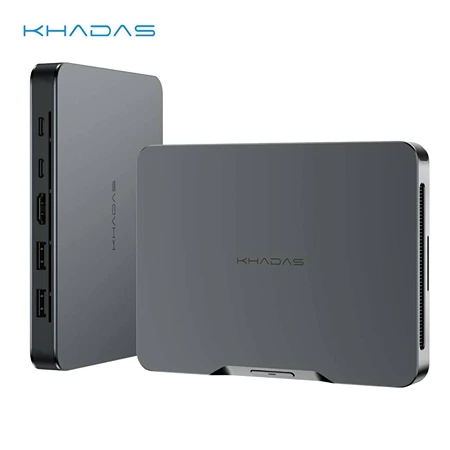
Khadas Mind 2S
Best Portable Windows Mini PC
Ultra-compact Windows mini PC for portability and versatility with surprising power in a pocket-sized shell.
Buy on AmazonIf you want the smallest Windows mini PC that still delivers real performance, the Khadas Mind 2S is a smart pick. Its the most portable and versatile mini PC in this lineup, thanks to its compact design, USB-C power support, and impressive performance. Unlike most desktops that rely on bulky power bricks or wall plugs, the Mind 2S can be powered by a USB-C Power Delivery connection supporting 20V, whether it’s a wall charger, a power bank, or a hub. Its footprint is about the size of two playing card decks, and it’s light enough to mount behind nearly any monitor, making it an ideal choice for mobile professionals or space-conscious users.
Inside, the Mind 2S is powered by Intel’s Core Ultra 7 255H processor, which puts it in direct competition with Apple’s M4 Mac mini in terms of real-world performance. It handles everyday tasks like document editing, web browsing, and app switching smoothly. When running heavier workloads like video editing or dozens of browser tabs, its cooling system activates audibly but without disrupting performance. While slightly slower than the M4 Mac mini in synthetic benchmarks, the gap is narrow enough that most users won’t notice a difference unless they are engaged in high-end creative or development work.
Design-wise, the Khadas Mind 2S is exceptionally thin and sleek. At just under 6 inches wide, 4 inches deep, and 1 inch tall, it fits easily into tech organizers and gear pouches. Its portability is unmatched among mini PCs, and its flat, rectangular form makes it especially easy to mount or travel with. Despite its small footprint, it includes five essential ports: two USB-A ports, an HDMI 2.1 port, and two USB-C ports. Of those, only one is Thunderbolt 4 certified, but both support high-speed USB4 data transfers.
What truly sets the Mind 2S apart is its proprietary Mind Link connector hidden on the bottom of the unit. This port allows the device to dock directly with accessories such as the Mind Dock, which adds features like an SD card reader, fingerprint sensor, and multiple HDMI outputs. There’s also support for Khadas’s upcoming GPU enclosure, the Mind Graphics, which houses a dedicated RTX 4060 Ti GPU. These modular accessories aim to expand the functionality of the Mind 2S beyond its compact form, although they have not yet been tested extensively.
Subscribe to Product Bible
Stay updated with the latest product reviews, buying guides, and expert recommendations. Fresh advice on the best things we've researched, tested, and reviewed, sent to your inbox weekly.
Want to know more about how we handle your data or opt out of marketing emails? Check out our Privacy Policy. If you have any questions, we're always here to help.
A notable limitation is its internal battery, which isn’t user-replaceable. This battery helps maintain system time and sleep states but doesn’t power the system during operation. Khadas estimates a lifespan of around three years for the battery, and while performance degradation is not expected to affect everyday use, the lack of replacement options could be a concern for long-term ownership.
Another consideration is the price. The Mind 2S is the highest-performance model in the Khadas lineup, and its premium build and specs come at a higher cost. For users who don’t need its full power, the standard Khadas Mind 2 offers similar portability with more modest specs at a lower price. Entry-level options start at $800 and go up to $1,100 for configurations with more RAM and storage, making them more suitable for general productivity or on-the-go computing.
Overall, the Khadas Mind 2S delivers an exceptional combination of portability, flexibility, and power. It’s a unique option for users who value compact hardware without sacrificing performance, especially those looking to build a mobile or modular computing setup.

Beelink Mini S13
Best Mini PC for Plex
Budget-friendly Intel mini PC ideal for Plex with efficient performance, low power draw, and silent operation.
Buy on AmazonIf you want an affordable, efficient mini PC to use as a Plex server, the Beelink Mini S13 is a great choice. Powered by the Intel Twin Lake N150 processor, this mini desktop features 16GB of DDR4 RAM and a 500GB M.2 SSD, with support for additional storage via a second SSD slot. While it is not designed for gaming or heavy multitasking, it handles 1080p streaming and light 4K playback well, making it a great choice for home theater setups, light office work, or as a low-power Plex server.
The S13’s performance aligns with its modest specs. The N150 is a four-core, four-thread chip with a turbo clock up to 3.6GHz and integrated graphics featuring 24 execution units clocked at 1GHz. Benchmark scores place it in line with older dual-core Intel Core i5 processors. In practice, that means smooth operation for tasks like document editing, web browsing, video conferencing, and media streaming. It’s especially well-suited for roles like NAS hosting, HTPC duties, or general thin client setups where efficiency and silence are more important than raw performance.
Despite its budget pricing, the build quality of the Mini S13 is impressive. The unit includes substantial rubber feet for stability and ships with mounting hardware to attach it to a wall, monitor, or desk underside. The fan is near-silent, even under full load, and the cooling system keeps temperatures consistent over long periods. It is small enough to hide behind a monitor or next to a TV and stays out of the way, both visually and acoustically.
Connectivity is a highlight for the Mini S13. It comes with four USB 3.2 Gen 2 (10Gbps) Type-A ports, dual HDMI 2.1 outputs for 4K 60Hz displays, Gigabit Ethernet, and a 3.5mm audio jack. There’s also Wi-Fi 6 and Bluetooth 5.2 via an Intel AX101 wireless card. The only real omission is the lack of a USB Type-C port, which competing models like the upcoming NUC 14 Essential do offer. Still, the range of ports is sufficient for most users in this price range.
Internally, the Mini S13 is easy to access and upgrade. Removing the bottom panel reveals the single SODIMM slot, capped at 16GB of RAM (which is preinstalled), along with two M.2 SSD bays, one occupied, the other open for expansion. Storage speeds from the included 500GB SSD are modest, hitting around 510MB/s reads and 480MB/s writes, which is expected for PCIe 3.0 in this tier. It may not match modern laptop SSDs, but it’s fast enough for the system’s intended use.
The Mini S13 also supports Intel Unison, a relatively new feature that allows seamless phone and tablet integration, something not offered on previous-gen N100-based devices. The included Windows 11 Pro installation is a nice bonus for a device at this price, and Linux users will be glad to know it booted Ubuntu 24.04 from USB without issue.
With retail pricing below $200 on Amazon, the Beelink Mini S13 is one of the most capable budget mini PCs on the market. It offers more features and refinement than many competitors in its class, including robust connectivity, quiet operation, and upgrade-friendly internals. For users seeking a reliable and affordable Windows mini PC for streaming, file sharing, light productivity, or thin client needs, the Mini S13 is a smart, cost-effective choice.
Mini PCs deliver the core functionality of a traditional desktop in a footprint small enough to fit in a desk drawer. While you’ll need to bring your own monitor, keyboard, and mouse, these compact machines are more than capable of handling everyday computing tasks like web browsing, gaming, office work, and even some light photo or video editing.
Unlike laptops or all-in-one systems, many Windows-based mini PCs offer upgrade flexibility, so you can often add RAM or swap in a larger SSD down the line. Most models also include a full range of ports for connecting multiple monitors and peripherals. However, the compact size limits internal expansion, and most rely on integrated graphics, which makes them less suited for gaming or GPU-heavy workloads. If gaming or 3D rendering is a priority, a mini PC with Thunderbolt 3 or 4 support may allow for an external GPU, though at an added cost and bulk.
Still, if you value space-saving design, low noise, and energy efficiency, a mini PC is a smart, modern alternative to a bulky desktop tower.

